On the Bills Home page, in the Claims & Bill Inquiry pod, click the Invoice Inquiries link.

The Invoice Inquiries page displays
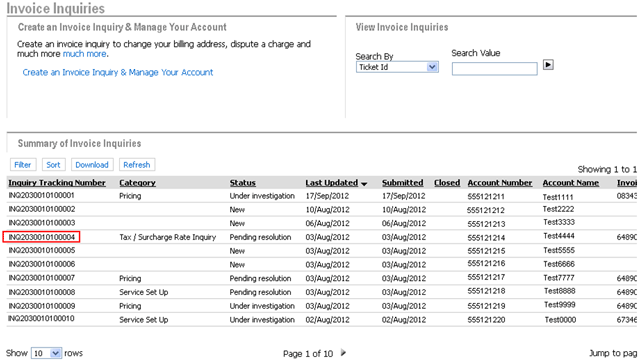
Under the Inquiry Tracking Number column, click a tracking number link corresponding to the invoice inquiry you want to view.
The Invoice Inquiry Status page displays
