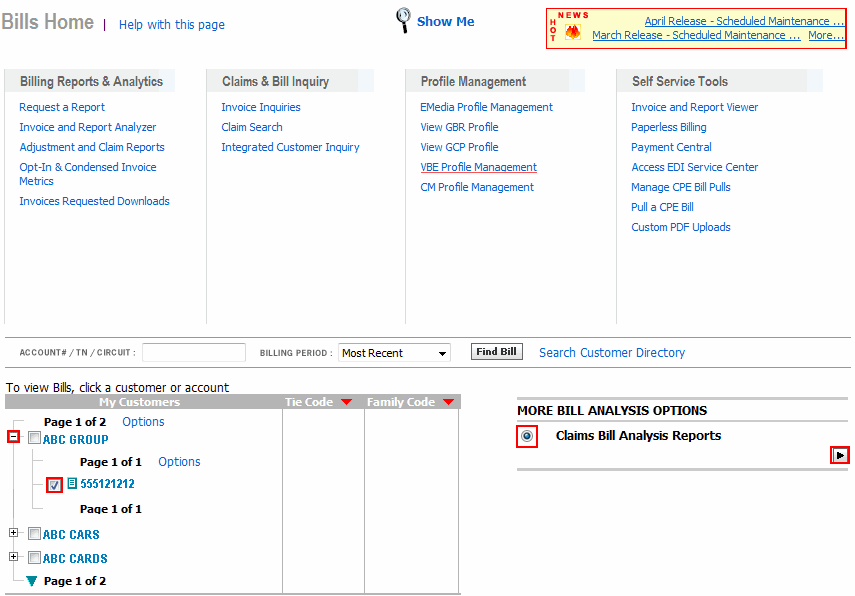Download Claims Billing Analysis Report
This topic explains how to download various types of claims reports
for an account number.
On the Bills
Home page, under the My Customers
column of the Customer Structure table, expand a customer name node
and select an account number for which you want to download the claim
billing analysis report.
Click the Claims Bill Analysis Reports option button from the
MORE BILL ANALYSIS OPTIONS
section and then click  .
.
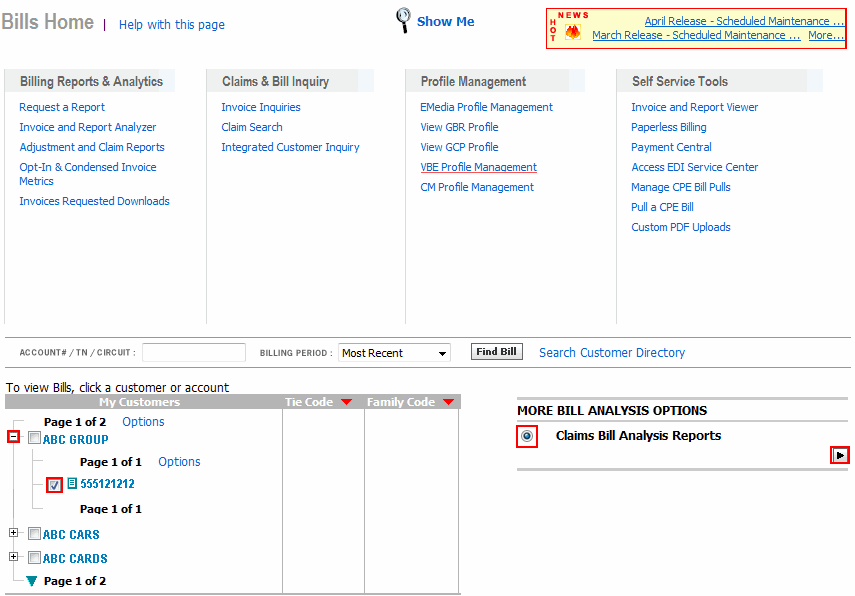
The Claim Billing Analysis page displays

 Note:
Click the Download button to download the list
of reports.
Note:
Click the Download button to download the list
of reports.
Select either the Billing Date
or Billing Date Range option
button from the Dates section
for which you want to download the claim billing analysis report.
Select the check box corresponding to the categories from the
Reports section for which
you want to download the claim billing analysis report, and click
Download.
The Download Request Confirmation pop-up window
displays

![]() .
.