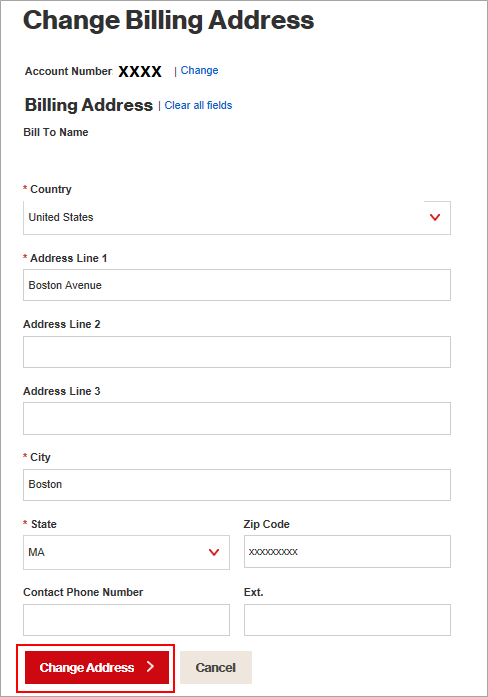To change billing address, Navigate to, Manage Account > Change Billing Address.
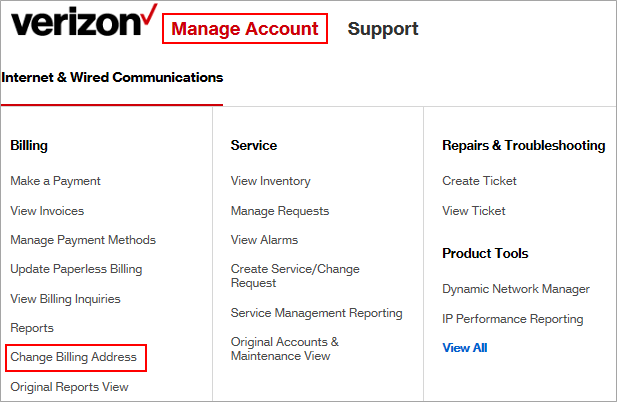
Change Billing Address search bar appears
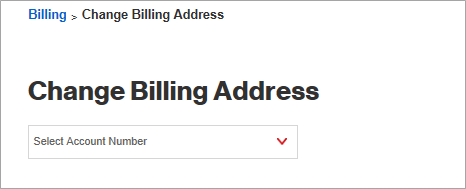
Enter the account number you want to change the billing address.
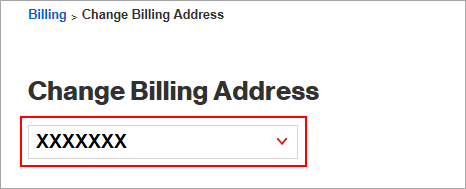
Change Billing Address page appears with the old address registered.
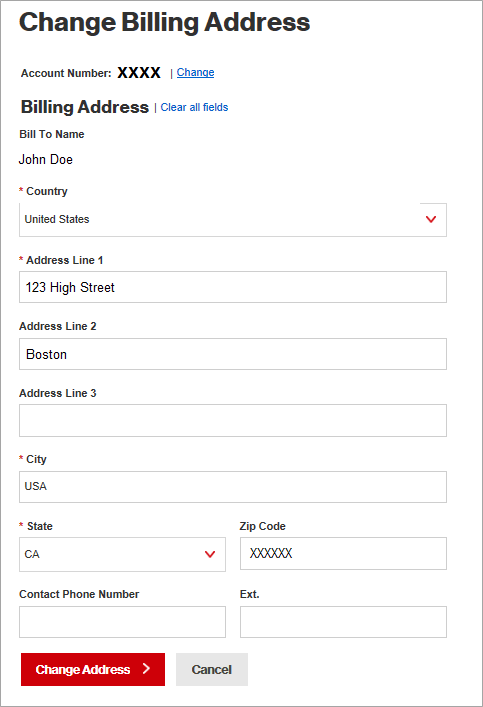
Click Clear all fields hyperlink to empty the fields.
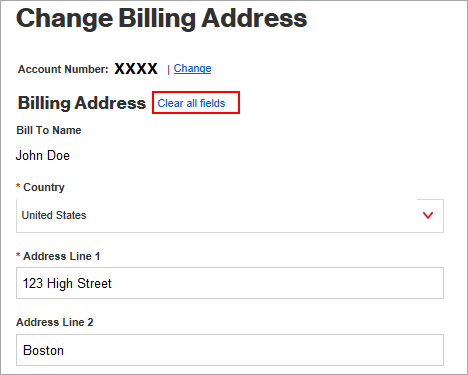
Change Billing Address form clears
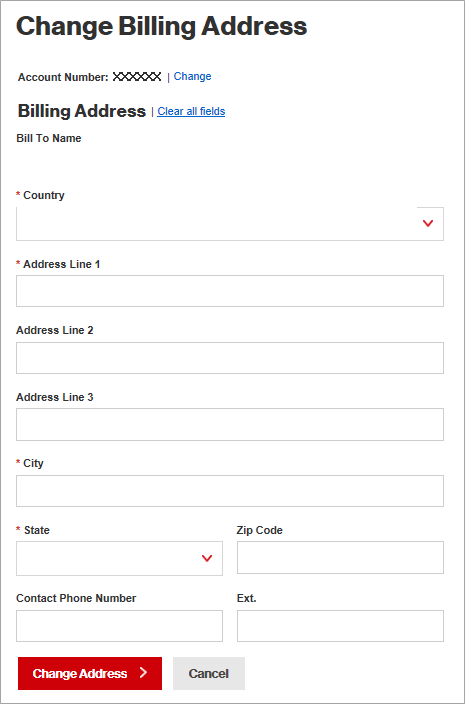
Enter new billing address details in the respective fields.
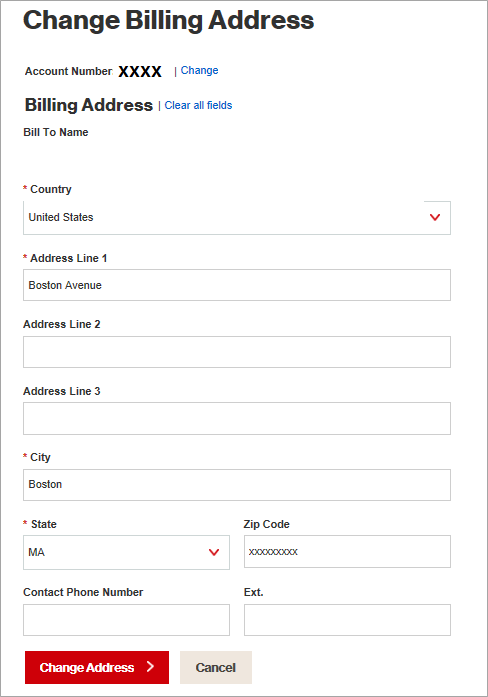
Click Change Address button. Your billing address is now updated.