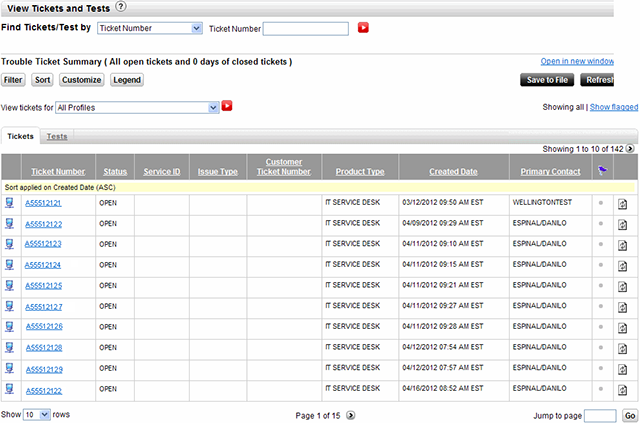
The Trouble Ticket Summary table displays all your open and recently closed tickets. Sort, filter, customize, and refresh options are available on the trouble ticket data. You can also save the ticket list details to a file.
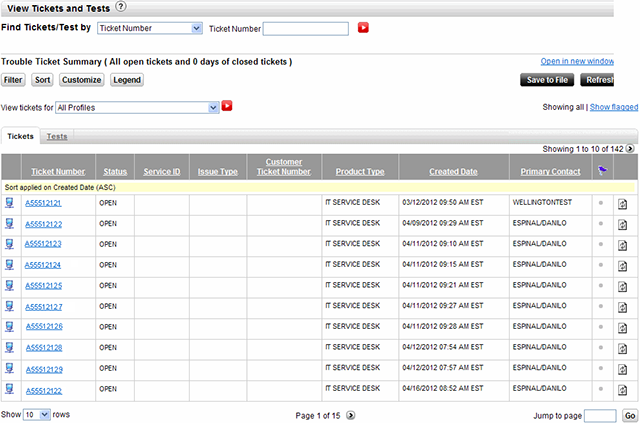
The Trouble Ticket Summary table contains the following columns that provide specific information on the current tickets displayed on the table:
Ticket Number: This column displays the unique ticket number.
Primary Contact: This column displays the primary contact’s name.
Escalation Level: This column displays the escalation level, if there is any.
Status: This column displays the progress of the ticket in the workflow process. The Status column displays the following ticket statuses:
Open: This status indicates that a ticket has been created
Pending: This status indicates that the ticket has been looked into and is in progress
Deferred: This status indicates that there is a delay in addressing the problem
Closed: This status indicates that the problem has been resolved
Service ID: This column displays the Verizon term for any of the following: Telephone Number, Circuit ID, IP Site ID, Toll Free Number, and CPE Account Number.
Issue Type: This column displays the brief description of the issue type.
Priority: This column displays the priority of the ticket based on its criticality.
Reported by: Thus column displays the name of the contact that created the ticket.
Created Date: This column displays the date and time when the trouble ticket was created.
State: This column displays the state to which the service belongs to.
Last Updated: This column displays the time when the ticket was last updated.
Flag: This column displays whether the tickets were flagged by users. If any tickets were flagged by users, while creating them, a flag symbol appears against those.
Milestone: The milestone displays the current stage of the ticket in the life cycle. The current milestone is highlighted in yellow. The milestone can be any one of the following: On Hold, Test, Analyze, Dispatch, Close and Resolve.
Milestone Summary: This column displays a short description of the ticket's current status.
Open in new window: The Open in new window link found on the top right corner of the Trouble Ticket Summary section enables you to open this page in a new window. This feature can be used to compare two tickets, test results, or reports side–by–side.
![]() Note: Click the ticket number link on the table to advance to the
trouble ticket details page.
Note: Click the ticket number link on the table to advance to the
trouble ticket details page.