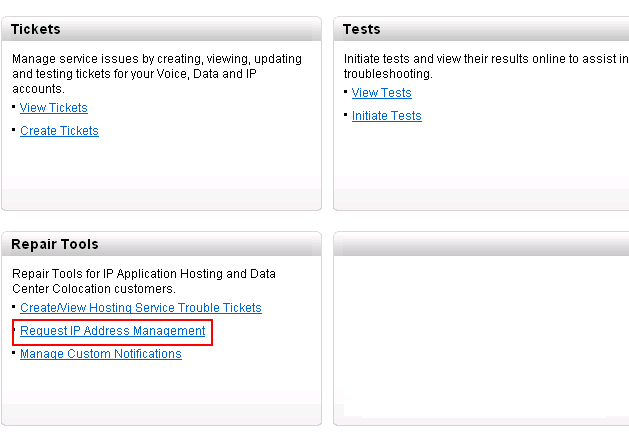
All Verizon users with Create Ticket entitlements can access the Request IP Address Management link from Repair Tools. Users with dedicated internet services can use this link to request new IP address space and routing changes.
To Request new IP address space and routing changes Online:
On the Repair Tools section of the Repairs home page, click Request IP Address Management.
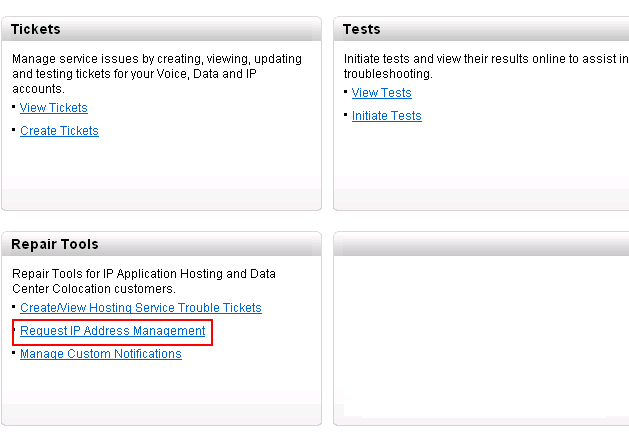
![]() Note:
Users with view only access or Verizon Partner Solutions entitlements
cannot access the Request IP Address Management link.
Note:
Users with view only access or Verizon Partner Solutions entitlements
cannot access the Request IP Address Management link.
The Create Request – Identify Request page displays

Select the Request Type. You can request New IP v4 space / New IP v6 space / v4 routing changes / v6 routing changes. Or select Other Routing Requests.
Enter the Site ID (for example, U-numbers) in the Service ID field.
Click Next.
![]() Note: If your Site ID is not supported by your Repairs profile,
the following error message displays:You are not authorized to submit
requests for the Service ID you have entered. If you require authorization
for this service ID, please contact your Verizon Business Account Representative.
If you need further assistance, please contact help4u@verizonbusiness.com.To
get your request completed, e-mail to help4u@verizonbusiness.com. You
may also contact the account team to get your Repairs profile updated.
Note: If your Site ID is not supported by your Repairs profile,
the following error message displays:You are not authorized to submit
requests for the Service ID you have entered. If you require authorization
for this service ID, please contact your Verizon Business Account Representative.
If you need further assistance, please contact help4u@verizonbusiness.com.To
get your request completed, e-mail to help4u@verizonbusiness.com. You
may also contact the account team to get your Repairs profile updated.
The Create Request - Enter Request Info page displays
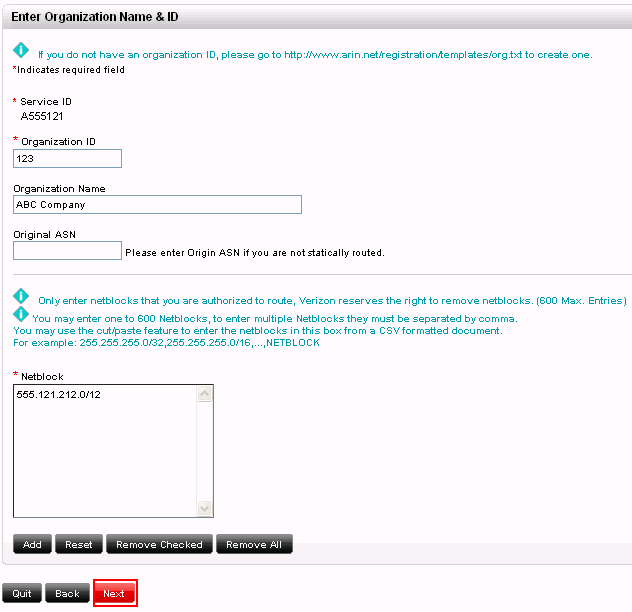
Enter your Organization ID.
Enter the Organization Name and Original ASN if known.
Enter the netblock in the Netblock field.
![]() Note:
You may enter 1 to 600 netblocks. Separate netblocks with a comma if you
enter multiple netblocks.
Note:
You may enter 1 to 600 netblocks. Separate netblocks with a comma if you
enter multiple netblocks.
Click Next.
The Enter Additional Request Info and Submit page displays

Select your answer to the DDOS Migration question.
Enter any comments relating to the request in the Additional Comments field.
Select Yes to the IP usage policy statement.
Click Submit.
The Confirmation – Ticket Created page displays
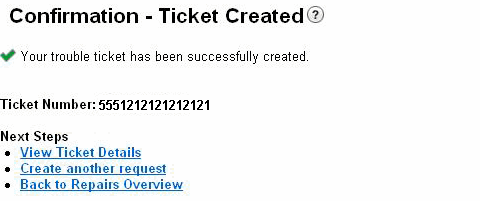
The Confirmation – Ticket Created page displays the Ticket Number that can be used to track the status of the trouble ticket.
To Request new IP Address space and routing changes Offline:
Send an email to help4u@verizonbusiness.com. You will receive a reply e-mail containing a request form for your new IP Address space request.