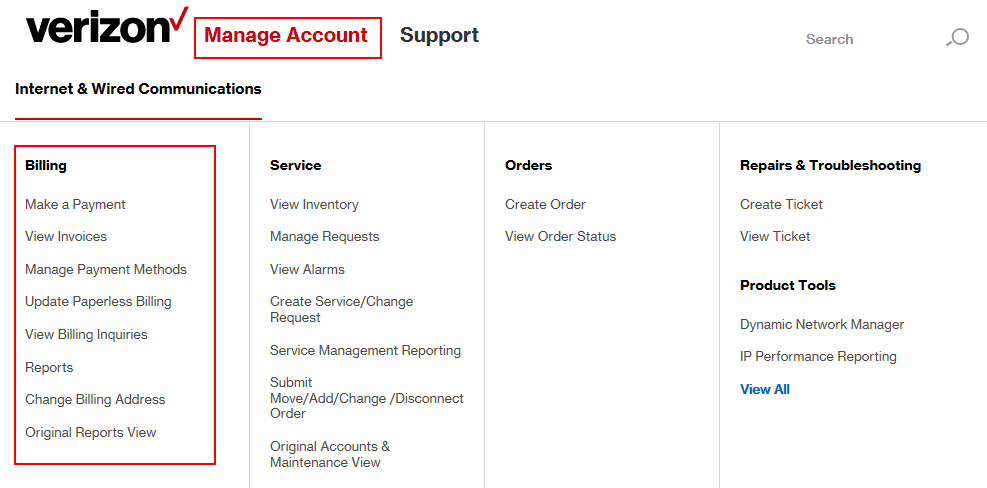
Verizon Enterprise Center Billing serve users to access their accounts online at their convenience. Integrated with easy-to-use billing tools from the Manage Account mega menu, user can view, generate reports, Make bill payment and manage bills efficiently. The portal also facilitates easy access to view current charges, previous charges and adjustments, legacy invoices, summary of charges by accounts and any other billing-related information. Other enabled features of VEC Billing are,
• Online Payment - Pay your account bills online by making payment from your credit/ Debit card (American Express, Discover, MasterCard, or Visa) or from your bank accounts.
• Billing Inquiry - get the status on open tickets for billing discrepancies, questions, and concerns.
• Notifications - control whether or not to receive an e-mail and/or pager notification from eligible billing systems when your online invoice is available.
• View Historical Invoices - view invoices from up to seven years ago depending on the billing system. You are provided with an online image of your historical invoice.
• Reporting and Analysis - analyze invoice reports for specific corporate, location, and service level details, identify exceptions through call record sorting, and make invoice inquiries online.
• Paperless Billing - manage your paperless subscriptions.
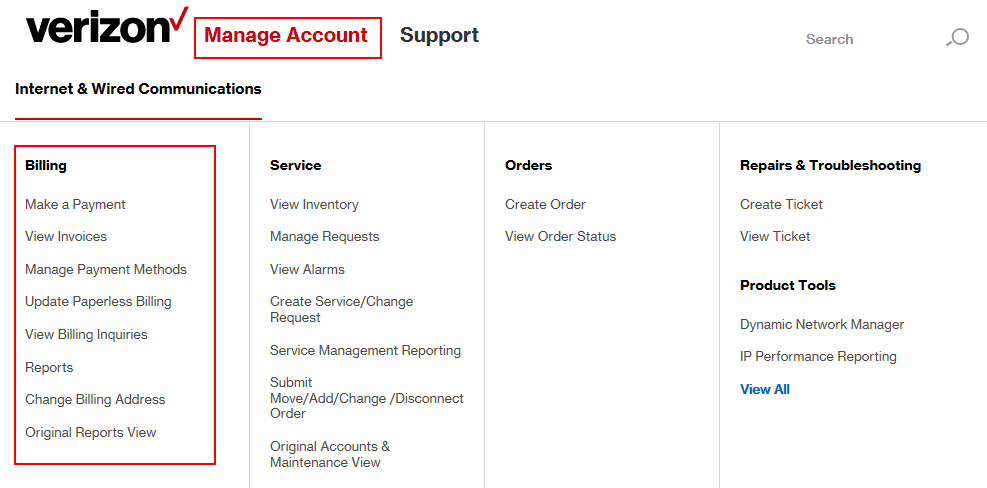
Manage Account drop-down displays